Post
Should I change my monitor? Sharing frame rates by resolution
Following up on this post from last time.
This is to show what kind of frame rates you can get with these specs and settings.
This is for people with similar specs who want to use similar game option settings.
The following is written under the assumption that there is little to no CPU and GPU bottleneck.
If your CPU is too bad, the following does not apply.
If your CPU is too bad, the following does not apply.
Specs - 12600K
3070TI
DDR4 32GB 3200
I'll summarize below
Options are mostly maxed out + checked, except for indirect shadows and anti-aliasing.

Resolution will be tested in 3 ways
4587*1920 - Hereafter referred to as 4k
3440*1440 - Hereafter referred to as qhd
1920*1080 - Hereafter referred to as fhd

All measured under the same conditions as much as possible. 100% impossible to reproduce due to game characteristics / Frames including cutscenes that cannot be skipped (all the same)
Raids are all in party play.
1. Abrelshud Gate 3 FHD clear / Gate 2 clear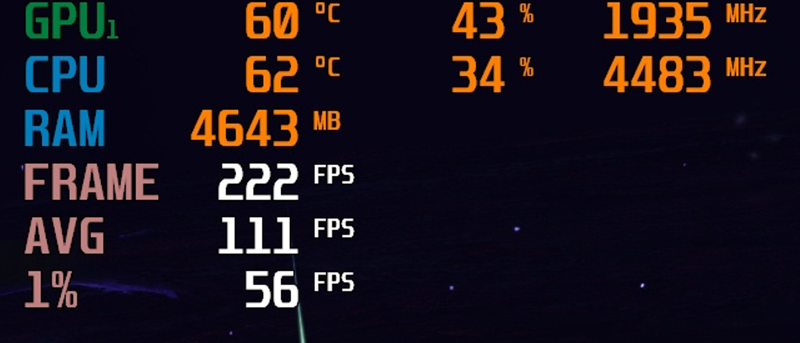

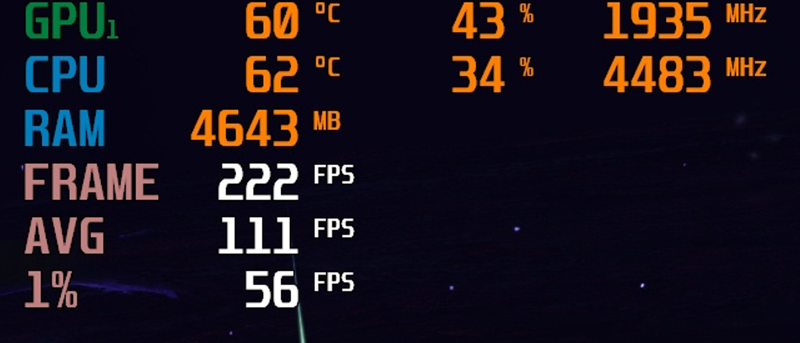

2. Abrelshud Gate 3 QHD clear / Gate 2 4K clear


3. কুক Gate 3 FHD/Gate 2 FHD
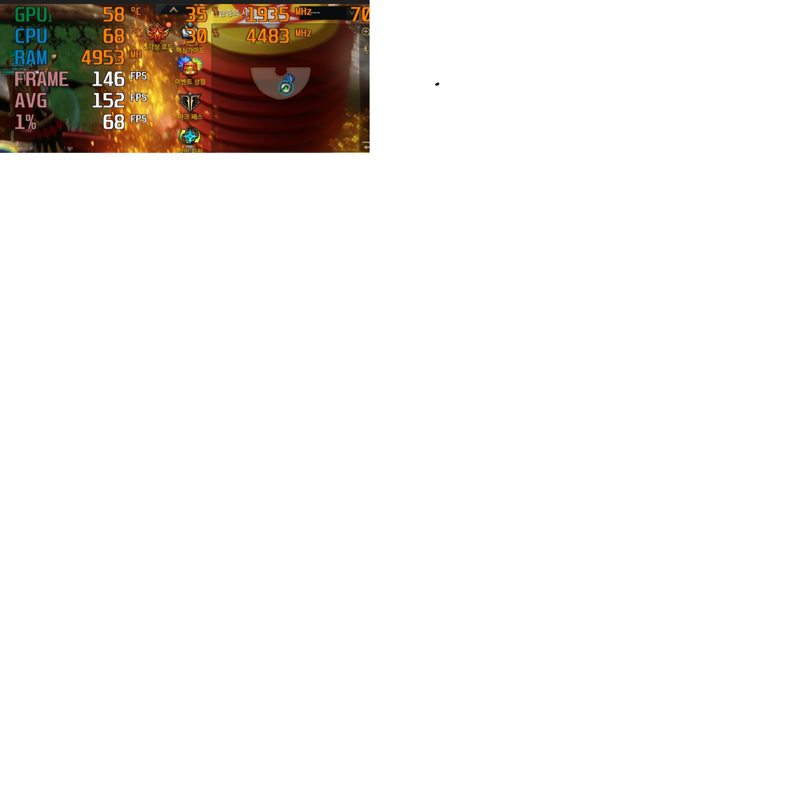

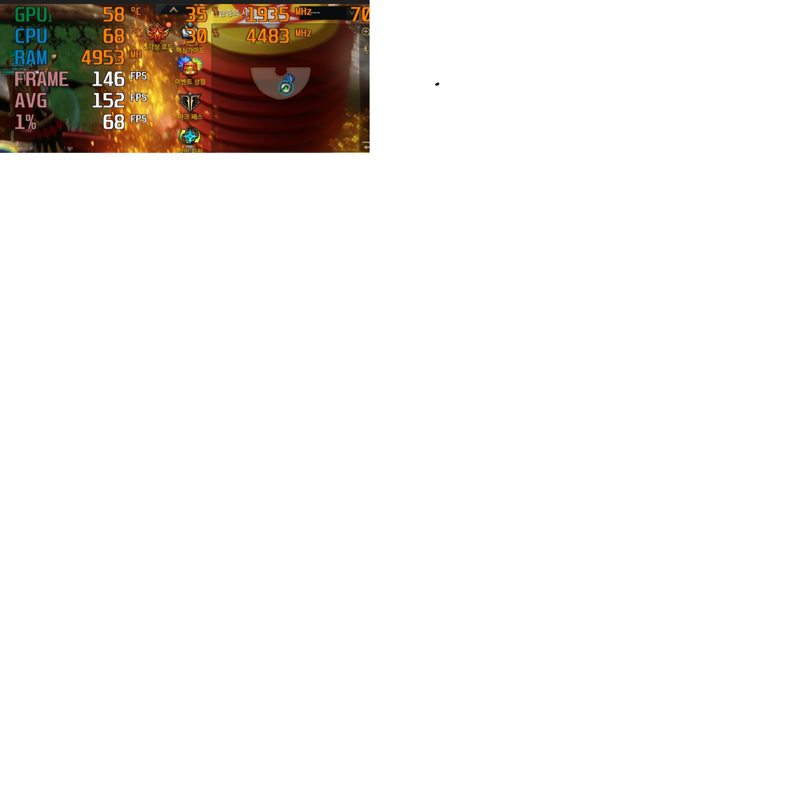
4. কুক Gate 2 QHD/ কুক Gate 3 4K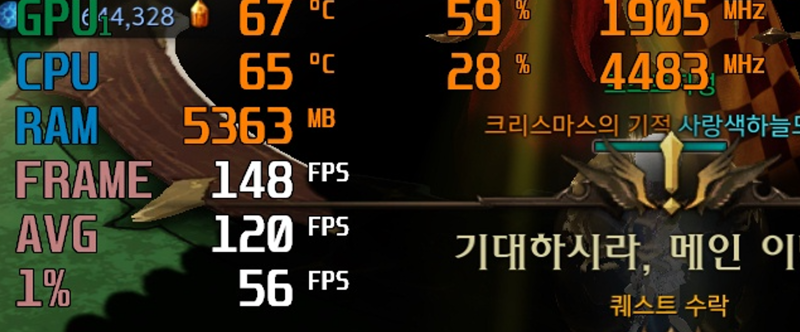
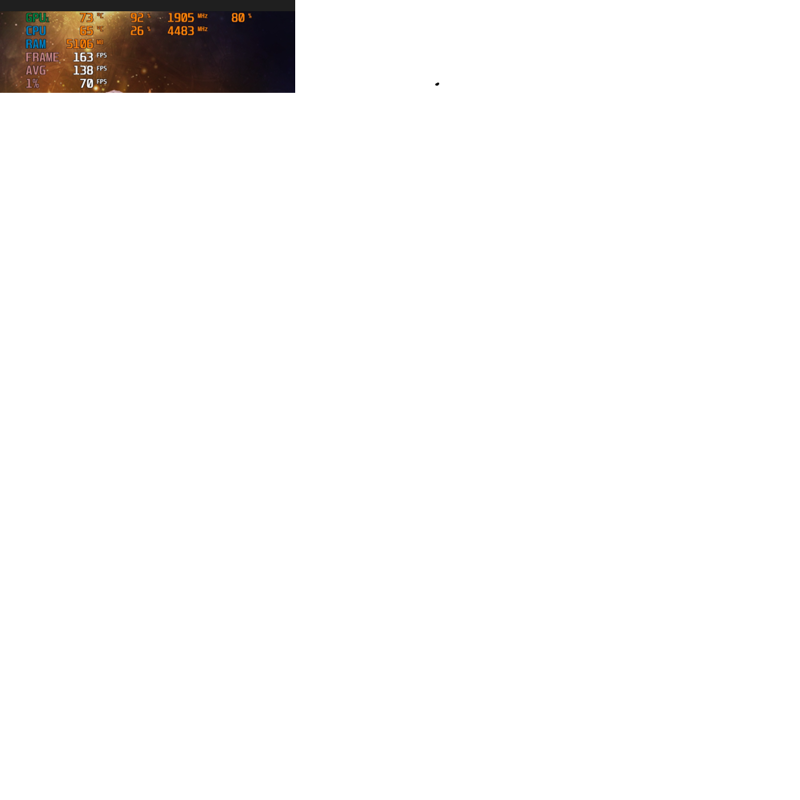
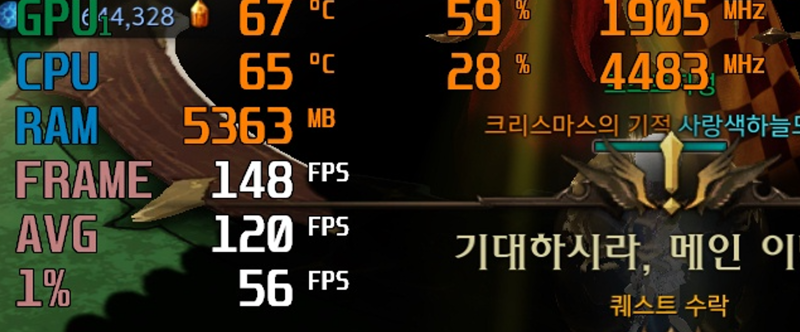
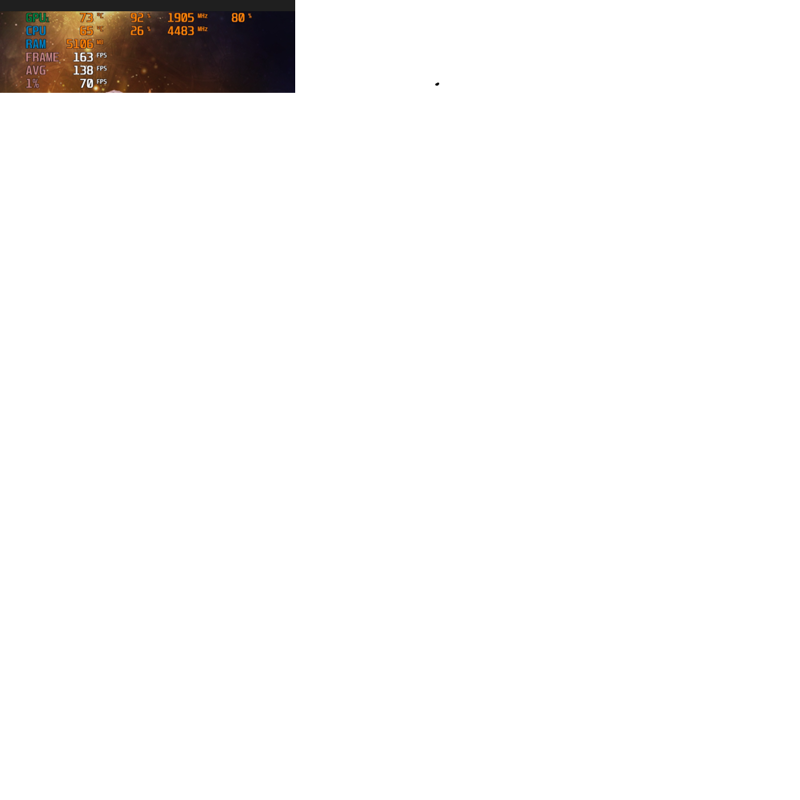
5. Biakiss Gate 1 FHD/ 4K



I tried to check all three resolutions, but it got tangled and confusing, so some comparison groups are QHD/FHD and some are 4K.
Just look at the frame rates.
For reference, the 4587*1920 resolution written as 4K is a DLDSR resolution.
As people who play Lost Ark while watching the frame rate know, if there is a lot of load or a lot of people,
It seems that the load rate is lowered and the frame rate is maintained.
It seems to be a slightly different design than other games.
So if 100 frames come out at 60% load rate in QHD, you would naturally think that the frame rate would increase if you do FHD, but in fact, the frame rate improvement is not that great in extreme situations where there are many people or a lot to express.
I'll summarize this in the summary later, but it also means that the efficiency of hardware upgrades is reduced. (Compared to other games)
Below is Chaos Gate
Chaos Gate QHD Frame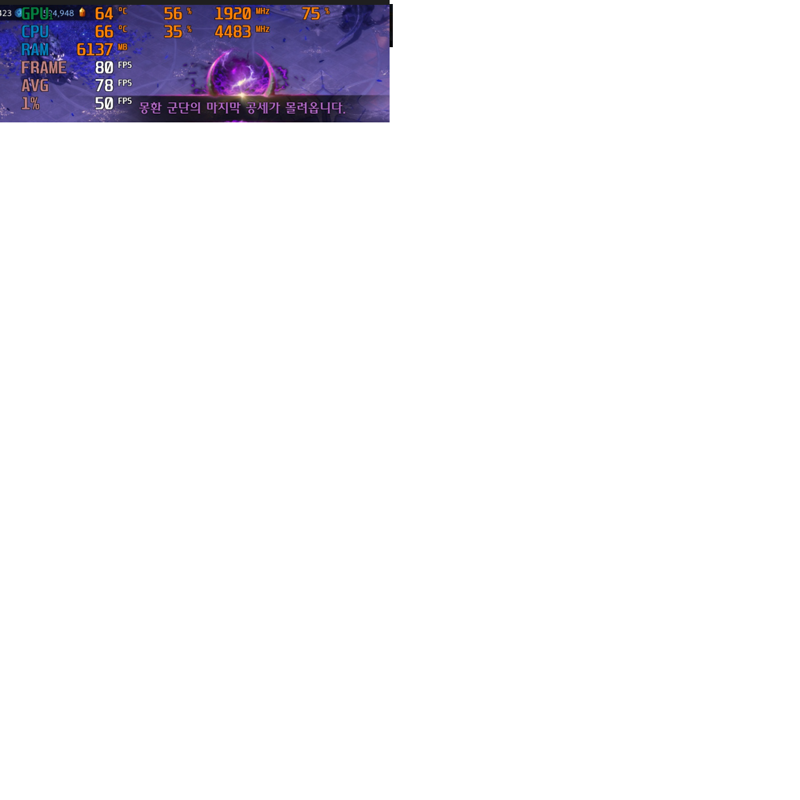
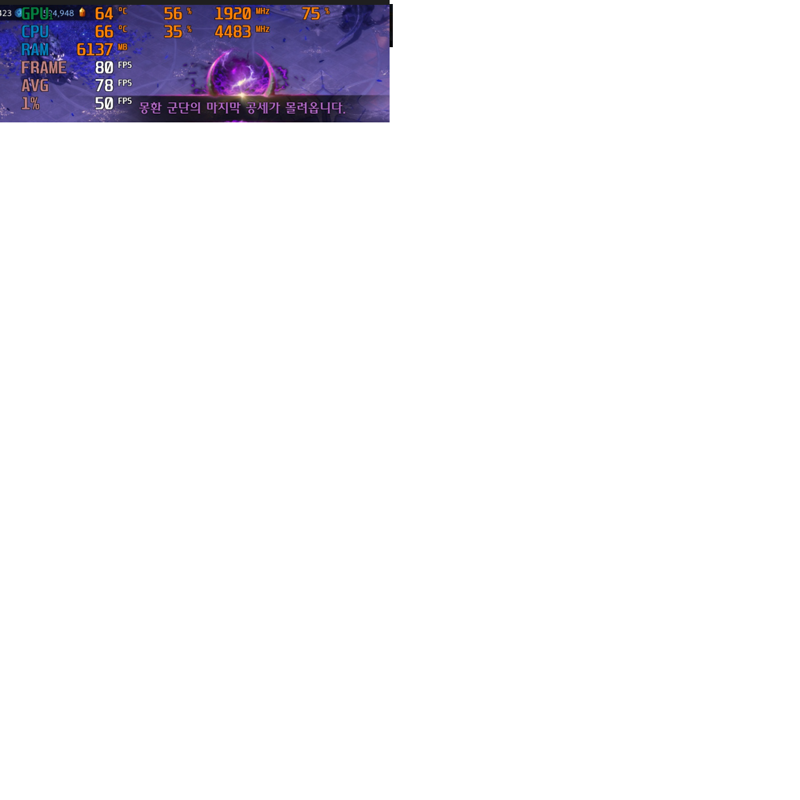
Below is Chaos Gate FHD

Huh? Not much difference than I thought? Then what about the lowest option?

No big increase either. Both the graphics card and CPU are idle.
What about the town?
From top to bottom, 4K QHD FHD order


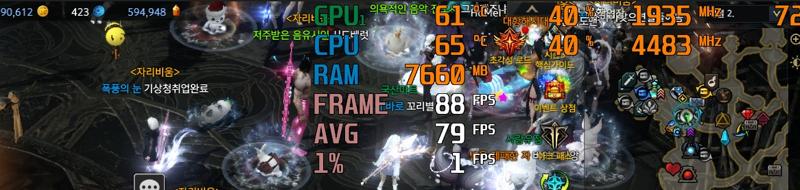
Interestingly, the lower the resolution, the lower the load rate and the frame rate is maintained. No significant increase.
Note - 4k 16:9 = 3840*2160 = 8,294,400
4587*1920=8,807,070 that I used
Below 5160*2160=11,145,600
The load increases as you go down.
From top to bottom: 5160*2160/ 4587*1920/ 3440*1440 / 2560*1440 / 1920*1080.
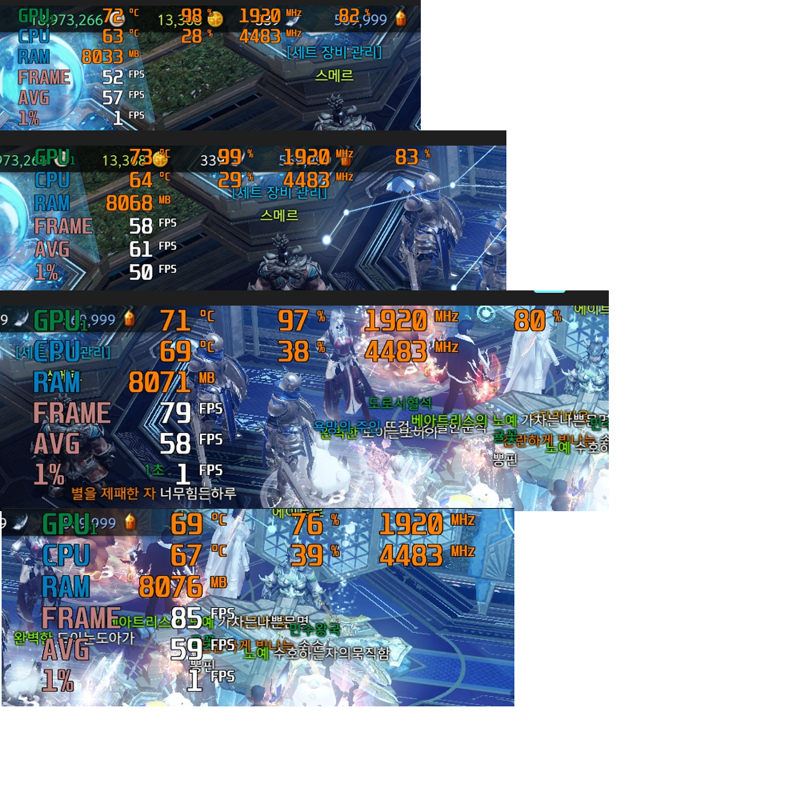

The reason why it's different from the Kurzan above
It depends a lot on the number of people or the number of objects to express.
The point is that, as written above, even if you go up and down one step with GPU headroom, the frame rate difference is
Not that big.
Looking at it, the frame rate difference is not that big from FHD(62%) > QHD(76%) > 21:9 QHD(97%). Within 5%
However, when going to a higher resolution from 21:9QHD (97% already full load), the frame rate difference becomes significant. 20% or more
If the load is higher, the high-resolution frame rate will be lower than the QHD frame rate. This is the content in this town, and
The frame rate difference varies greatly depending on the map and situation, so if you're curious, you'll have to check every map and every condition one by one to find out.
Don't just look at the frame rate in one or two places and assume it will be the same elsewhere? The difference varies greatly from map to map. The content I'm doing
Try it out and refer to the frame rate in that situation.
There's a place I personally use for frame rate comparison, and it's Daewoorim. It reacts honestly here.
Just look at the frame rate at the top. 4K QHD FHD order and average/1% are screenshots you don't need to look at.
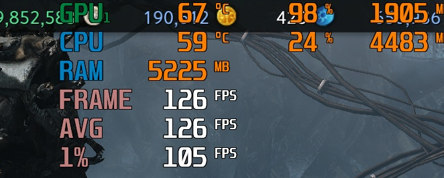


As a result of testing in various places, Daewoorim grinds the graphics card a bit hard. It seems to be using it almost to the fullest.
However, rather than the frame rate difference when going from QHD, which is already grinding at 90% or more, to 4K,
When lowering from QHD > FHD, which is grinding at 90%, you can see that the load rate also drops and the increase is less than expected.
I'll summarize my personal thoughts.
1. As I said in the previous post, Loa gets fewer frames than 검사리마스터 / PUBG in most situations.
2. I don't know if it's Loa's system or what, but if there are a lot of people and a lot of load, it forcibly lowers the load rate and makes my hardware idle. + Tries to maintain the frame rate.
Number 2 is important, and to put it badly, it's inefficient, and to put it nicely, it means that the minimum specs for playing the game are lowered.
For example, if 100 frames come out at 40% load rate in FHD with 3070 in Daewoorim, then 2060 1070 or something
With a graphics card like 1060It means you can pull 90% of the load and get 100 frames.
I don't know in situations where there are a lot of people or extreme situations, but I used to play FHD Loa with 1050 without much discomfort except for town lag.
(I think I compromised on the options)
3. So what should we think about? Whether it's CPU raw performance, GPU raw performance, or RAM clock. By upgrading the inherent performance,
You can expect an improvement in frame rate under the same conditions, but it's difficult to significantly feel the difference in frame rate with just the resolution.
That doesn't mean you should blindly use high resolution
4. To determine whether you can increase the resolution, do this.
First of all, the fastest way is to use a virtual resolution called DSR. The image quality is not actually improved, but
It is known that the load on the hardware is the same as or even higher than the native resolution.
Difference between DSR and native?
I didn't record it, but FHD >QHD DSR = When I changed to a QHD monitor, it came out slightly higher than DSR.
QHD > 21:9 QHD is the same. After checking with DSR, I replaced the monitor. Native comes out slightly higher.
I didn't buy a 4K monitor, so I'm replacing it with data. The result is similar to other resolutions.
If you search for it, you'll know that the frame rate difference between DSR resolution and native resolution is not that big.
Whichever is dominant is within 10% at most.
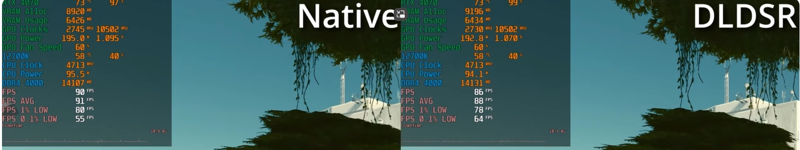

If the native resolution has a much lower frame rate than DSR, please share the review or
Benchmark data from someone who has used it directly. Thank you.
My conclusion is that they are similar.
Assuming the above as a basic premise, a simple way to check is
1. If you're using FHD and the load rate doesn't exceed 5-60% at most, you can try increasing it to QHD.
2. If you're using FHD and the load rate is 7-90%, the frame rate will drop significantly if you increase it to QHD. (Because it's already fully loaded)
Like my frame rate screenshot in the town, if 80 frames are coming out at a 4-50% load rate, even if you increase it to QHD,
It is judged that it is highly likely to come out similarly. As you can see, the higher the resolution, the higher the load rate.
Conversely, I thought the load rate would be higher and the frame rate would be better because the resolution was lowered? It lowers the load rate and maintains the frame rate.
What about in raids? Similarly, if the load rate is in the 4-50% range + sufficient frame rate, you can increase it to QHD.
Why? It's slightly different from the town, but as in the screenshot above, there is a slight drop in frame rate, but in an overloaded state anyway,
It lowers the output. So the frame rate drop is not that noticeable.
I was worried about whether to write this post or not, but there didn't seem to be many posts related to computers on Loa Inven, so I wrote it.
I'll give you some rough notes.
1. CPU is as important as GPU in games. Roughly, CPU feels like low-end defense / GPU secures high-end
2. RAM memory cards also make a huge difference. Really big. I overclocked the RAM to the fullest and secured more than 40 frames in all games.
DDR4 2666깡통 >4133 CL16 TRFC480 The lowest, average, and 1% frame rate increases of 배그 / 검사, etc. occurred in the 3-40s.
I've released it now
3. CPU is bad and GPU is good? In my experience, both the load rate is 90% and 120 frames come out in QHD
What if you lower it to FHD? The graphics card is idle and the frame rate increase is small or almost non-existent.
A bottleneck with the CPU causes the CPU to work fully and the GPU to be idle. So you have to match the two roughly.
If I had to prioritize,
1. Secure the low end with the CPU
2. Put the GPU on top of the CPU to raise the frame rate further
3. Add a little more by overclocking the memory card or buying a good one rather than a깡통.
If you are using I5 9400F GTX 1080 2070S 3070, you should raise the CPU instead of changing the graphics card. This is a bigger increase.
This is because these are already bottlenecking configurations. In many cases, you have to change the board to change the CPU.
That's not to say that just changing the GPU is meaningless.
Like my screenshots above, when the frame rate is not very high when it is not fully loaded in an overloaded state,
If you see it as a limitation of the hardware, you need to upgrade the CPU, GPU, or RAM. The frame rate will improve under the same conditions.
Or lowering things like shadows will greatly increase the frame rate.
This seems to be Loa's optimization method.
4. It may be different for each person, but I'll write one more thing based on my standards.
The minimum frame rate that allows you to play without lag is 60. From 60 to 70, you won't hear the words "I can't play because it's uncomfortable due to lag." It's not comfortable either. It's literally the minimum cut line. Below 60, you can see the stuttering in real time and it starts to cut off.
If the average is 100 frames, you can play the game very comfortably.
If I move around with 160 frames on my 165 monitor and then move around with 100 frames or 60 frames,
I feel that the former is much smoother.
However, if you keep playing with 100 frame settings, it's just okay. I don't feel much discomfort.
In other words, unless you completely compare high refresh rate high frame rate and low refresh rate low frame rate side by side,
My personal conclusion is that it is possible to play comfortably enough if an average of 100-120 is maintained.
FPS may be sensitive and not, but at least I think RPG is.
For example, if you ask someone to try 160 frames and 100 frames alternately on a 160HZ monitor, they will be able to distinguish them,
If you ask them to play the game with 100 frame settings without showing the frame rate and ask them to guess whether it's 160 or 100,
I don't think I'll be able to tell. I think I'll be able to tell if I'm just moving, but I won't be able to tell if I'm using skills, running around, and rolling.
I'm sensitive and can distinguish up to 240? Then you're right.
I got a lot of questions in 쪽지 after writing the last post, but I didn't have 쪽지 notifications, so I was late in checking.
In addition, you must write down your current resolution and option status to answer any questions.
If you don't write down the options and don't write down the resolution and send "I'm only getting 100 frames now, what should I do?"
There's nothing I can say.
It took a long time to write, so please give me a recommendation ㄳㄳ
If you disagree, you're right
Additionally, try setting and using a resolution called DLDSR.
The image quality is different from the basic resolution/DSR resolution.
I didn't feel the difference in image quality when I forcibly changed from the basic 3440 1440 to 5160 2160,
I feel that the image quality is a bit different at the 4587*1920 resolution corresponding to the DLDSR scale.
I feel like a lot of blemishes have disappeared and it's been cleaned up a bit? It may not be much. Try it
Personally, I feel like the screen has been cleaned up a bit, and I've confirmed that blemishes on certain maps have noticeably disappeared.
The graphics may be better or worse depending on the individual, but there is definitely something different between the basic resolution and the DSR resolution.
Try it and decide whether to use it or not.
You should look at the inch as well as the resolution of the monitor.
If the monitor gets bigger at the same resolution, the spacing between pixels increases, so the image quality (sharpness) decreases.
I'll give you a brief summary
24 inch FHD = 32 inch QHD image quality (sharpness) is the same
27 inch FHD= 34 inch WFHD image quality (sharpness) is the same
34 inch UWQHD = 40 inch 4K = 27 inch QHD image quality (sharpness) is the same
Please refer to the above
It means that even if you change from a 24-inch FHD to a 32-inch QHD, the image quality will be the same.
If you want to improve the image quality with low specs, reduce the inch size of the monitor.
로스트아크 인벤 팁과 노하우대깡토마토
2024-09-15
Your gaming prime time starts now!Sign-in to Vortex Gaming, receive gaming news and engaging contents!