Post
(Edited) Applying DLSS 4 to POE2

NVIDIA announced DLSS4 with the release of the 5000 series andmainly promoted MFG 3x and 4x frame generation features.
This only works on the 50 series, butimprovements such as quality improvement and VRAM usage improvement based on CNN->transformer are
applied to all previous GeForce cards, and I am writing this after confirming that it works on POE2.
1. Latest NVIDIA Driverhttps://www.nvidia.com/en-us/drivers/and install it.
2.https://github.com/Orbmu2k/nvidiaProfileInspector/releasesUnzip and run nvidiaProfileInspector.exe.
3.
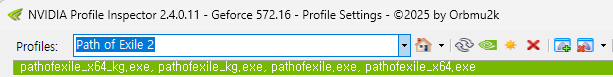
Find Path of Exile 2 in Profiles and press the window-shaped + icon in the menu to add the game folder's
PathOfExile_x64_KG.exe, PathOfExile_KG.exe.
4.
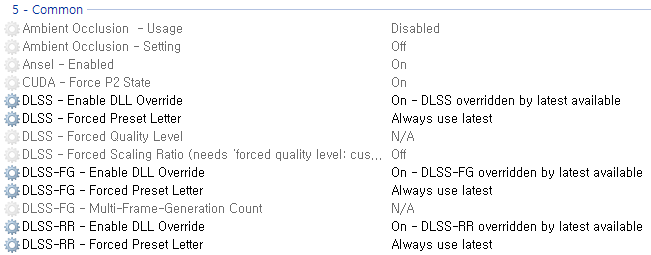
Set as shown in the picture and then click theApply changesbutton in the upper right corner to save.
End.
If you apply step 4 to "_GLOBAL_DRIVER_PROFILE (Base Profile)"in the profile, it will be applied to all games that utilize DLSS.
In this case, if you only see a black screen in games that utilize DLSS frame generation, you should also refer to the post at the link below.
How it works and confirmation of operation
It works by preferentially using the latest DLSS module included in the driver, which is the same as how the NVIDIA app works.
Therefore, it works without having to replace the DLSS DLL in the game folder.
Again, there are some games that are not applied depending on the game.
To accurately check if it has been applied to the game,https://github.com/xHybred/NvidiaProfileInspectorRevamped/releasesAmong the files in the unzipped folder
Double-click Enable DLSS UI.reg to merge it into the registry and run the game to
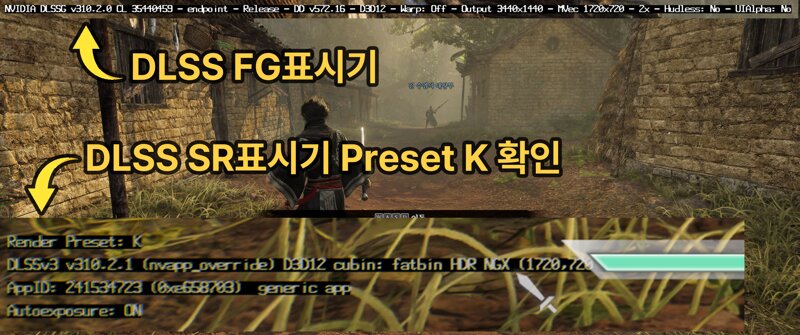
You can check if Transformer DLSS is applied by checking the DLSS version and preset K.
If you want to remove the indicator, register Disable DLSS UI.reg as well.
POE2
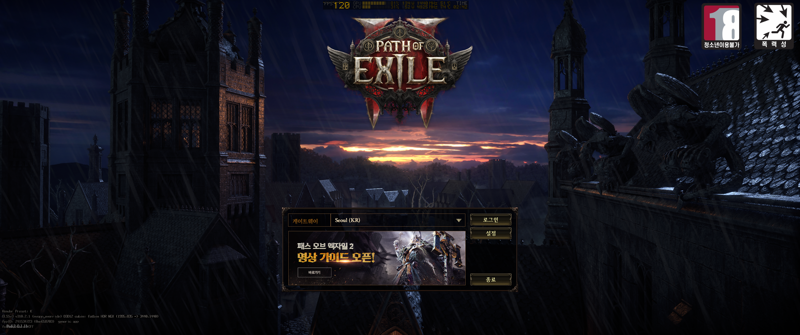
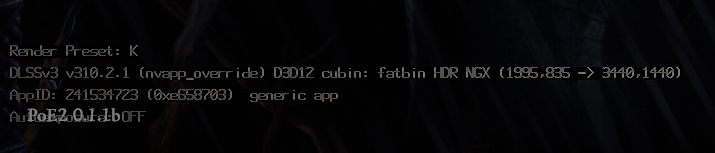
POE2 작동확인
It's hidden by the bottom bar in the in-game.
패스 오브 엑자일2 인벤 패스 오브 엑자일2 인벤읭드시드
2025-02-01